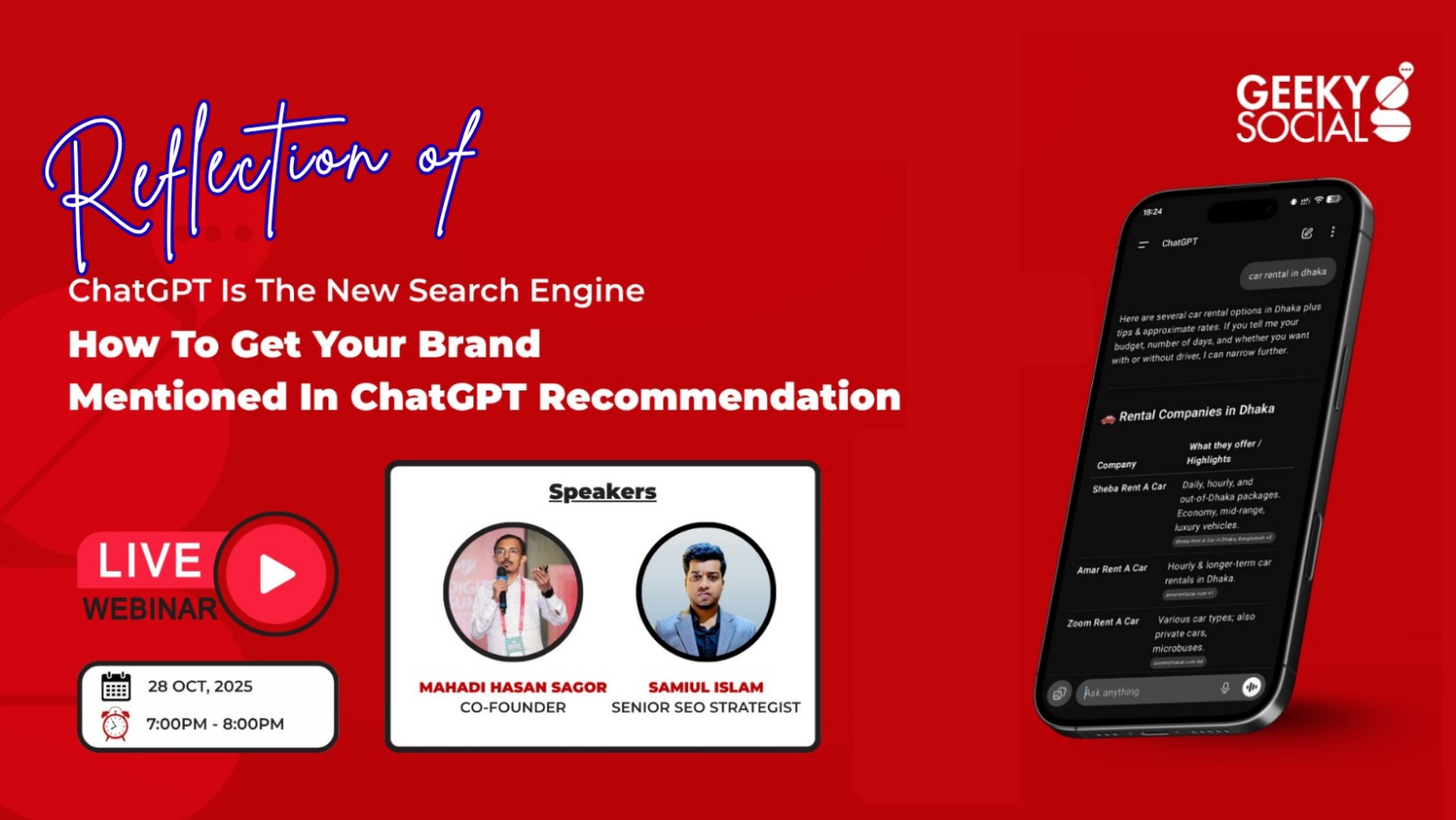Meta Page Safety 101: Essential Tips to Prevent Unauthorized Page Access
- Published on
Table of Contents
Meta Page Safety 101: Essential Tips to Prevent Unauthorized Page Access
In today’s digital age, online security is an important concern for every page owner and digital marketers. With the increasing sophistication of cyber threats, it’s crucial to safeguard your digital assets, especially if you manage social media pages or digital platforms. Recent incidents indicate that many page owners have lost access to their pages due to hacking attempts. In this blog article, we’ll provide you with essential tips to prevent unauthorized page access and keep your digital presence secure.
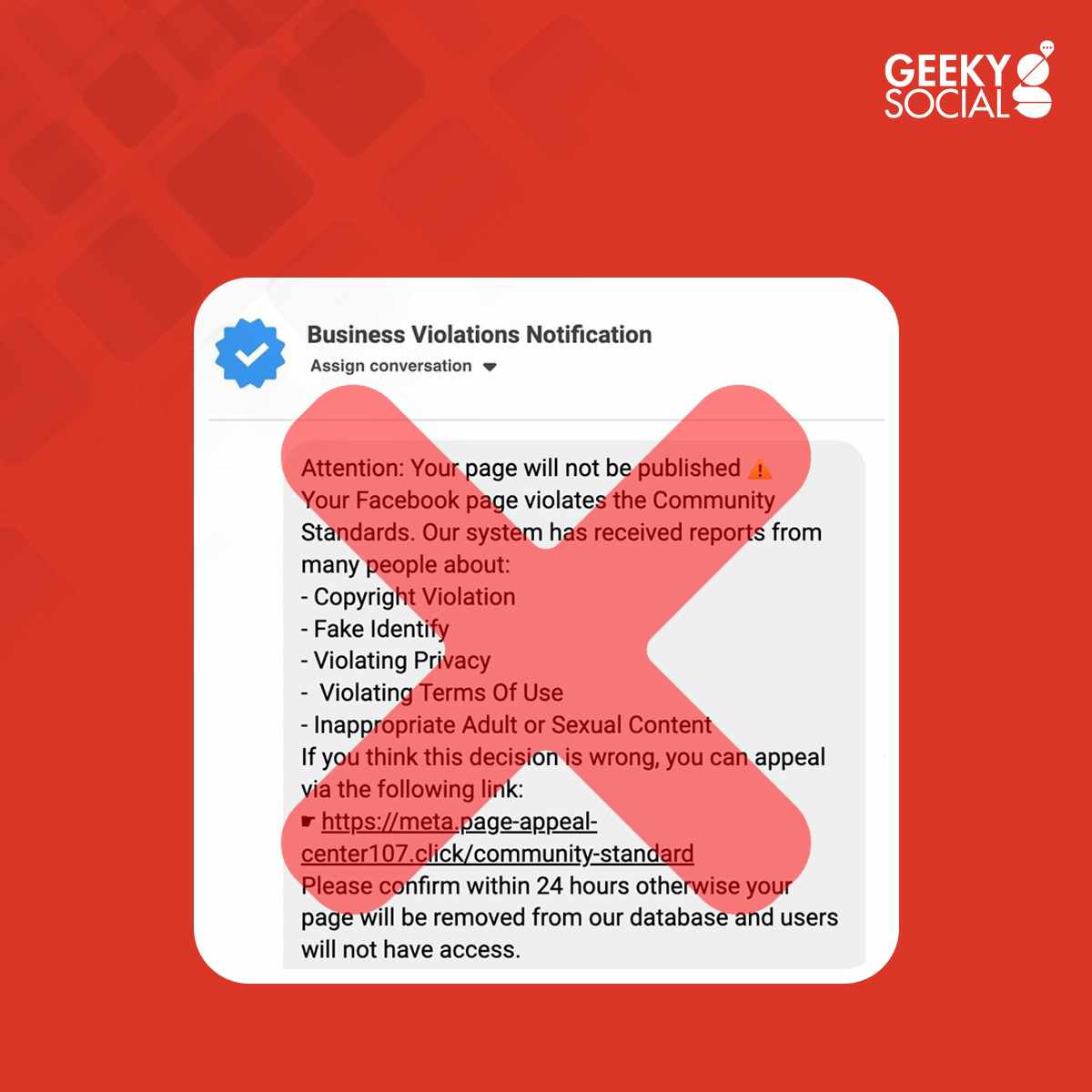
1. Beware of Suspicious Links
One of the most common ways hackers gain access to your accounts is through phishing attacks. They often send seemingly harmless links via email or messaging platforms. These links, when clicked, can lead to malicious websites that steal your login credentials. To protect yourself
– Never click on unverified links: Be cautious when clicking on links, especially if you didn’t expect to receive them. Verify the source before opening any links.
– Double-check the URL: Before entering your login information, ensure that the website’s URL is correct and secure (look for “https://” and a padlock icon in the browser’s address bar).
2. Enable Two-Factor Authentication (2FA)
Two-Factor Authentication (2FA) is a robust defense against unauthorized access. By enabling 2FA on your accounts, you add an extra layer of security. Even if hackers have your password, they’ll need a second verification step to gain access. Implement 2FA wherever possible, especially on your email and social media accounts.
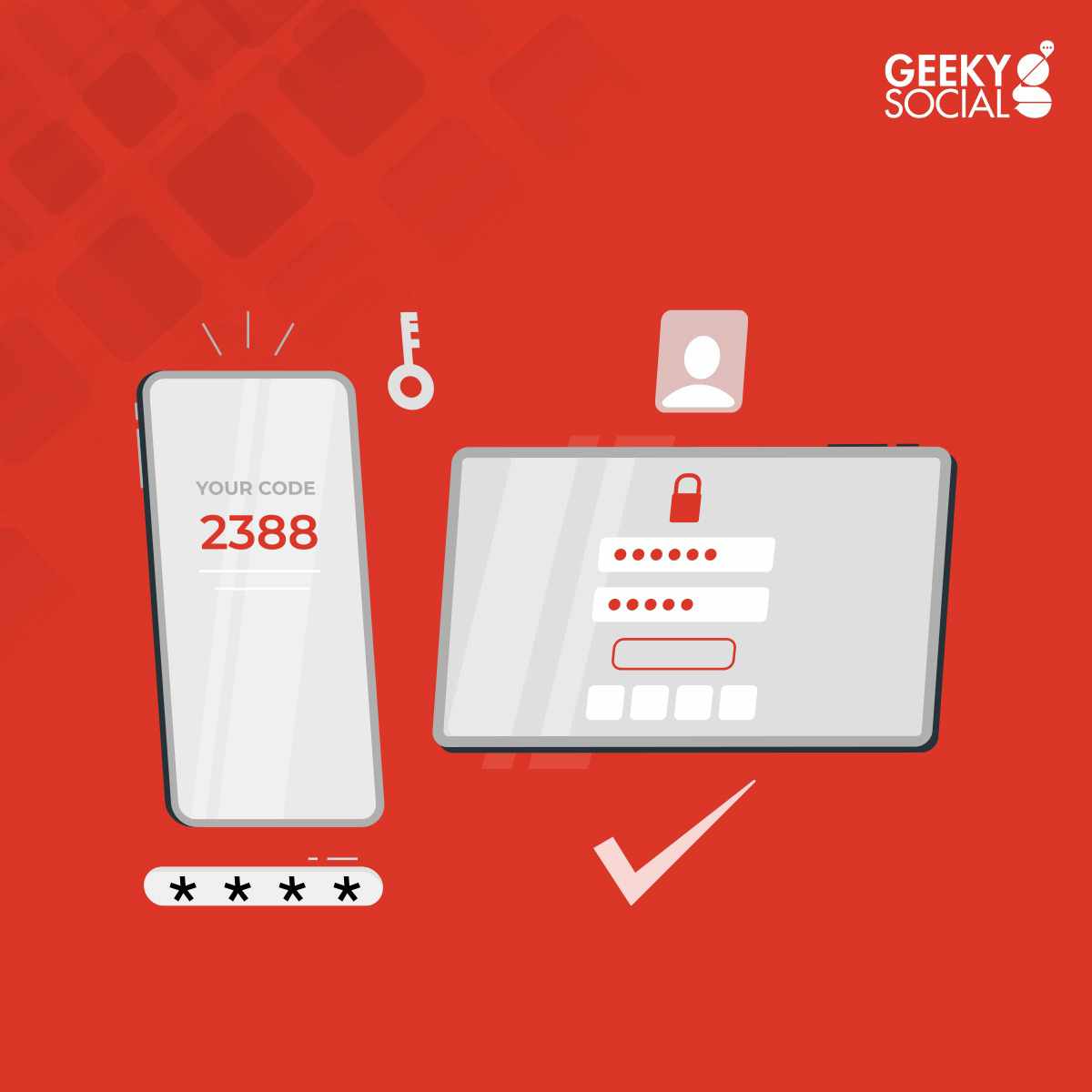
3. Regular Password Changes
Frequently changing your passwords is a simple yet effective security practice. It reduces the likelihood of someone guessing or cracking your password. Ensure your passwords are strong and unique for each account. Use a combination of upper and lower case letters, numbers, and special characters.
4. Check App Permissions
If you’ve connected third-party apps to your accounts, such as social media management tools, review the permissions you’ve granted to these apps. Some apps may have access to post on your behalf or manage your account. Revoke access for any apps you no longer use or trust.
5. Educate Your Team
If you manage a team or collaborate with others on your digital platforms, it’s crucial to educate your team members about security best practices. Your organization’s cybersecurity is only as strong as its weakest link, so ensure everyone understands and follows these guidelines.
6. Monitor Page Activity
Stay vigilant and monitor the activity on your digital pages. If you notice any unusual posts, comments, or changes to your account settings, it could be a sign of unauthorized access. Take immediate action to secure your account, change passwords, and log out all active sessions.
7. Report Suspicious Activity
If you suspect any unauthorized access or observe suspicious activity on your page, report it to the platform’s support team immediately. They can assist in securing your account and investigating the incident.
In conclusion, protecting your digital assets from unauthorized access is a continuous process that requires vigilance and a proactive approach. Cyber threats are constantly evolving, and staying ahead of them is essential for maintaining the integrity and security of your online presence. By implementing these security tips and staying informed about the latest threats, you can reduce the risk of unauthorized page access and ensure your digital assets remain safe and secure.
Share Now on social media
Join Our Newsletter
Stay up-to-date with latest media insights and updates